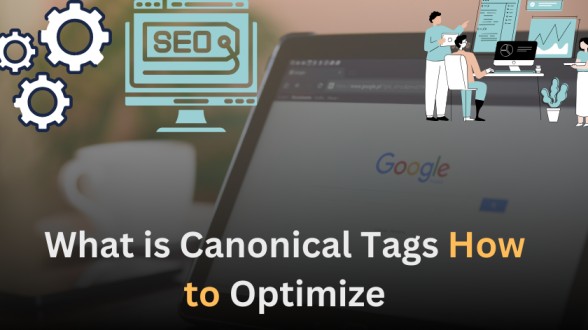Canonical Tags is an HTML element that Google uses to analysis your website to see if there is duplicate content on your website. It helps in SEO by preventing duplicate content issues when there is the same or similar content on multiple pages. By specifying a canonical URL, you indicate which version of the content should be indexed, thereby consolidating ranking signals for better SEO.
What is Canonical Tags
The canonical tag, also known as the rel=”canonical” tag, is an HTML code that is placed on the header of a website. In SEO, the canonical tag tells Google which pages of a website it should index, consolidate link equity (ranking strength), and show in search results. Additionally, canonical tags can help you consolidate link equity from duplicate pages and improve the overall crawling and indexing of your website.
Why Canonical Tags Are Important
When two or more URLs are created for a website, then Google thinks that there is duplicate content on that website and at that time Google down ranks the website, so that is why we use canonical tag.
Consolidate Link Equity: Any SEO value (like backlinks) of different URLs is combined into the canonical URL.
Avoid Duplicate Content Issues: Search engines recognize only the canonical version as the main page, reducing the chance of penalization for duplicate content.
Improve Crawling Efficiency: It helps search engines avoid wasting resources on crawling and indexing duplicate content.
How to Use Canonical Tags
The canonical tag appears in the top section of the website for example
<link rel=”canonical” href=”https://example.com/preferred-page-url”>
Canonical tags help search engines identify the preferred version of a webpage when duplicate or similar content exists across multiple URLs. To use a canonical tag, add <link rel="canonical" href="URL" /> in the HTML <head> section of the page you want search engines to prioritize. This URL should be the original or main page you wish to rank. For example, if similar content appears on multiple pages (like product variations), set the canonical tag on each duplicate to point to the main URL. This practice prevents duplicate content issues and helps consolidate ranking signals, improving SEO.
When to Use Canonical Tags:
You should do this when your website has duplicate content
When the same content exists on multiple pages (e.g., paginated lists).
When syndicating or republishing content on different sites.
Common Mistakes:
Pointing All Canonicals to Homepage: Whenever you use canonical tag, use it on the relevant page and not on the home page
Broken Links in Canonical Tags: Always double-check that the canonical URL is correct and not a 404 page.
Canonical Tag Checker
read more