A good XML sitemap acts as a roadmap for your website and directs Google to the important pages on your website which is important for SEO so that Google can quickly find your important pages even if your internal linking is not perfect. This post explains what they are and how they help you rank better.
What is XML Sitemap ?
An XML sitemap is a file that tells the important pages of the website which pages to find and crawl. An XML sitemap prepares a roadmap of our entire website which makes it easier for Google’s crawler to crawl. But sometimes, pages end up without internal links, making them difficult to find. A sitemap can help speed up content discovery.
What does an XML Sitemap look like?
<?xml version=”1.0″ encoding=”UTF-8″?> <urlset xmlns=”http://www.sitemaps.org/schemas/sitemap/0.9″> <url> <loc>https://www.example.com/</loc> <lastmod>2024-12-01</lastmod> <changefreq>daily</changefreq> <priority>1.0</priority> </url> <url> <loc>https://www.example.com/about</loc> <lastmod>2024-11-30</lastmod> <changefreq>monthly</changefreq> <priority>0.8</priority> </url> </urlset>
Explanation:
<priority>: Importance of the page, on a scale from 0.0 to 1.0 (optional).
<url>: Contains details about each page.
<loc>: The page URL.
<lastmod>: Last modified date (optional).
<changefreq>: Frequency of updates (optional).
Why Your Website Needs One
A sitemap is important for your website because it helps search engines better understand and index your site. Here’s why you need one:
1. Improves SEO
- Faster indexing: Helps search engines discover and crawl new pages quickly.
- Highlight priority pages: Directs bots to your most important content, improving visibility in search results.
2. Essential for Large Websites
- Organizes content: This is ideal for websites that have thousands of pages so that no page is missed.
- Dynamic pages: Helps with pages that aren’t linked properly (e.g., e-commerce product pages).
3. Benefits New Websites
Limited backlinks:If your website has few external links, a sitemap ensures that search engines can still find your content
4. Enhances Discoverability
- Multimedia content: Allows indexing of non-text elements like videos, images, or news.
- Localized versions: Helps search engines differentiate language-specific pages.
How to make Google find your sitemap
If you want Google to find your sitemap, then you have to add it to your Google Search Console account. And you can find your sitemap in the ‘Sitemap’ section. And one more thing, adding a sitemap tells you whether Google has indexed your pages or not and sometimes your pages are not indexed, then with the help of Google Search Console you can find out where and why it is not being indexed.
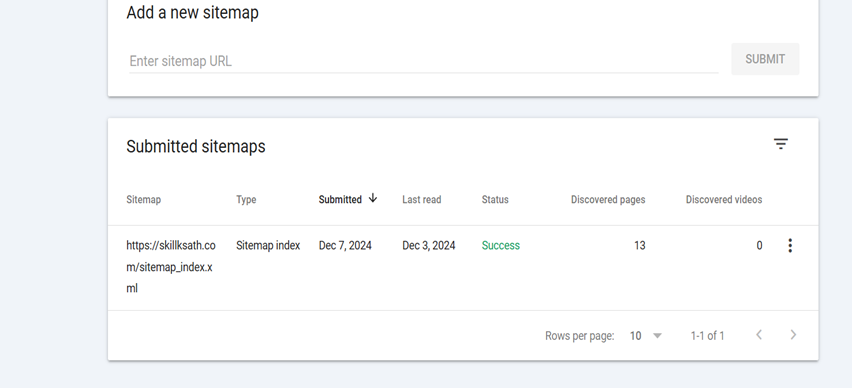
Top 5 Best Practices for XML Sitemaps
1. Include Only Canonical URLs
- Avoid duplicate content: Ensure only canonical versions of URLs are listed to prevent search engines from indexing duplicates.
- Example: Use
https://www.example.cominstead ofhttp://example.com.
2. Keep Sitemap File Size Manageable
- Limit size: Each sitemap should be ≤ 50MB or ≤ 50,000 URLs. Use multiple sitemaps with an index file if your site exceeds this.
- Tip: Compress the sitemap (e.g.,
sitemap.xml.gz) to reduce file size.
3. Update Regularly
- Dynamic content: Reflect changes to your site by updating the sitemap with new URLs and modified pages.
- Use timestamps: Add
<lastmod>tags to indicate the latest updates to pages.
4. Submit to Search Engines
- Google Search Console: Submit your sitemap under the Sitemaps section.
- Bing Webmaster Tools: Do the same to improve visibility on Bing.
5. Validate Your Sitemap
Accessible URL: Ensure the sitemap is available at https://www.example.com/sitemap.xml and not blocked by robots.txt.
Syntax check: Use tools like XML Sitemap Validator or Google’s sitemap testing tool to ensure no errors.

